Hello. Welcome to Stamp Me!
We're the world's #1 loyalty provider, trusted by your favorite local businesses. Join the platform that's issued over 10 million stamps and rewards customers for their everyday purchases!



Ready to start stamping?
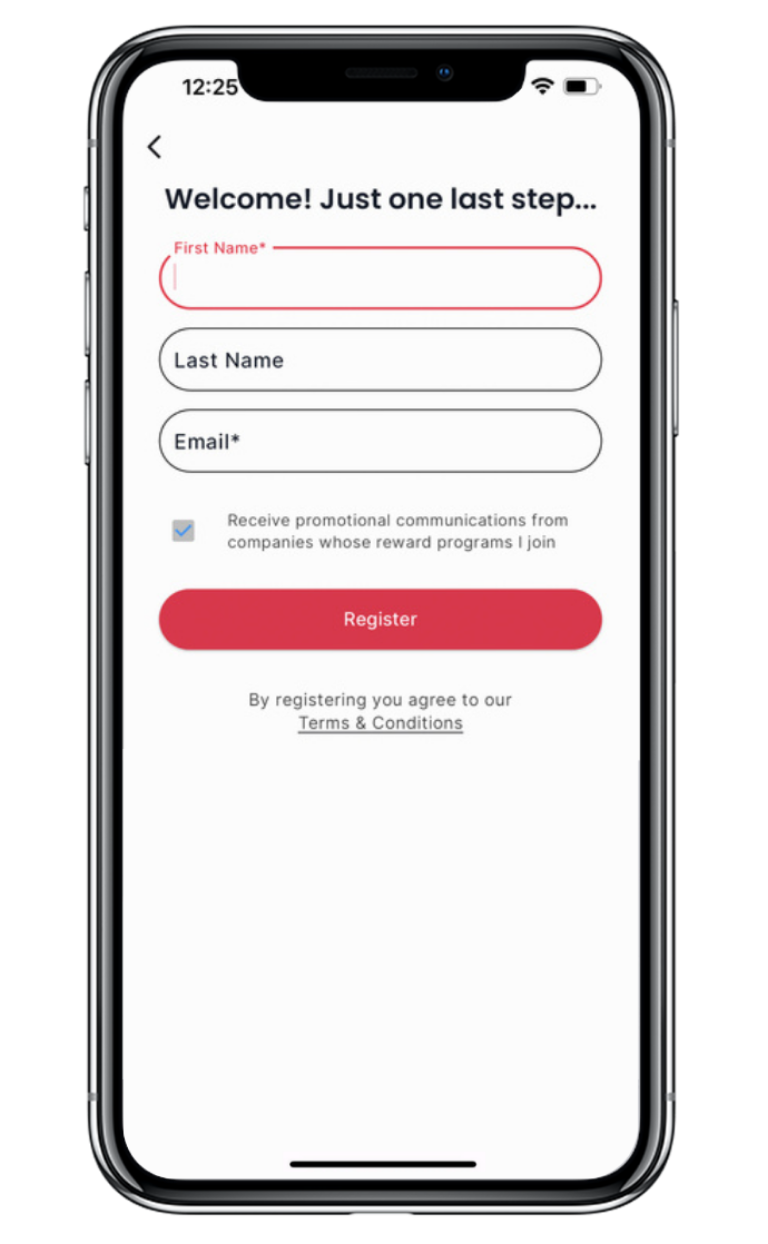
Join your local business
Use the in-app search to find businesses in your area or join a program by scanning the in-store QR code.


Start stamping!
Either scan the QR Stamp Code or tap your phone against our StampPod™ or StampTag. You’ll instantly receive a stamp on your Stamp Card. No paper or hassle—just tap and go!
Redeem your rewards
Once your stamp card is complete, your reward will appear in the ‘Rewards’ section of the App. When you're ready to claim, select your reward, validate it in store and show your screen to a staff member. Alternatively, you might get a popup with alternative reward instructions.
Only press "Redeem" when you're physically in-store and ready to claim your reward.

What our customers are saying
Really easy to use and I just redeemed my first coffee without a worry! 😁
Love the rewards especially for your birthday. would recommend everyone to use this app.
Great app, makes life so much easier, saves carrying.... and losing... so many coffee cards.
Gone are the days of doing a “loyalty card” audit - finding cards everywhere is exciting but not really ideal. Having this app makes it so much easier, who doesn’t go out with their mobile phone? If only everything was this simple.
Love that app! The technical team are very helpful
I love the Stamp Me app that I have available for my clients and they love it too as they don't have to worry about losing their loyalty cards since the loyalty card app is accessible from their phones.
I use “stamp me” for my business, all my clients absolutely love it and they find it so easy due to always having their phone on them, stamp me loyalty card is so easy to use and I will continue to use it, highly recommend for anyone!
Been wanting an App like this for years!! Just need more retailers to get on board 👍
This is so far the best way to get stamped from your coffee purchases. No need to bring with you or find those stamp cards in the coffee shop’s which more often takes time and just skip doing it. Enjoy using it with just my phone. Kudos!
Paper saving, simple, and better then finding a card in your wallet
Simple quick easy & less cards better for environment🫶☕️
What a great idea!! The stampme app is such a convenient way to get customers interested and they get excited when they can redeem their coffee and have a bit of a buzz from the congratulations sparkles. I am recommending other cafes to this amazing app. Well done team.
Easy app. got my freebie coffee this morning, that'll keep walls from caving in another day!
This app is easy to use and records each coffee that you buy. It was also ready to claim my free coffee after I bought 6 coffees earlier
Works great and the rewards are amazing!!
Very easy to use, very rewarding 😄
Having a reward system built into an app is a great idea.
Great app, easy to use and redeem loyalty rewards



Having issues with your stamp card?
For missing stamp, reward or program terms and condition enquiries, please contact your local business directly. For any technical issues, please contact us through the Stamp Me App.
FAQ's
If you haven't received the code after a few minutes, ensure you've entered your phone number correctly, checked your spam inbox, and have data and network reception. If you find the issue hasn’t been resolved and have still not received the OTP, you can enter your email address to receive the code instead.
When you click on a reward in your rewards list, a safety message will pop up asking if you want to redeem it. Only click 'Yes' to redeem a reward when you're at the cash register, as your voucher will activate and disappear after 3 minutes. If you redeem accidentally, contact the business directly for a possible replacement voucher.
Our StampPod™ and Stamp Tag use 'tap-and-go' technology for easy stamp collection. Simply open the Stamp Me app, select the card you want to collect on and tap your phone on the StampPod™ or Stamp Tag. A vibration and ping will confirm that your stamp has been added.
If you forget to get a stamp, contact the business directly (with your receipt, if possible) so they can add it to your account. If you can't reach the business, email us a copy of your receipt, your name, and account email address, and we'll add the stamp for you.
If you can't find your earned rewards, double-check that you're logged into the correct Stamp Me account. Remember that some businesses set expiry dates on rewards, so be sure to redeem them in time. You can see whether there is an expiry date under the relevant reward under your ‘rewards’ list which is displayed as ‘valid until’. If you do not see a ‘valid until’ date, there is no expiry date. Also, keep in mind that rewards disappear from your list after you've redeemed them.
If you're not receiving Stamp Me notifications about offers and updates, they might be blocked in your phone settings. You can easily check and adjust these settings either through your phone's Settings app or directly within the Stamp Me app under "Communication Preferences.
If you get a new phone number, simply contact us so that we can update their phone number, for your previously earned stamps and rewards to still appear in your account.
You don't need the app to participate in offers, but downloading the Stamp Me app lets you track rewards, receive messages from businesses, and access fun features like Birthday Clubs and Scratch & Win games. However, if you choose not to download the app, businesses can easily apply stamps to your account and issue rewards from the Merchant Console.
